How to validate your parking
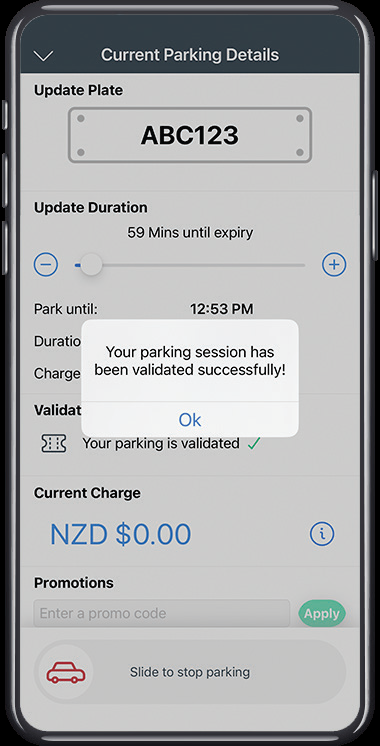
Using the app, you can validate your parking using a validation beacon.
to validate your parking session, follow the below step-by-step instructions.
Step-by-step instructions
Open the app.
Place your smartphone on the validation beacon.
You should receive a notification that your session is updated.
A validation beacon can
Update your parking charge by a fixed $ amount.
Update your parking charge by a % off.
Change your parking charge to a new amount.
Change your parking charge to free.
Frequently asked queries
Why do I need to have an open session to validate?
You need a current session started to adjust based on the validation rules. When you make a booking/reservation you pre-pay for your parking and this cannot be altered once you have paid.
What settings do I need to enable to validate my parking
You must have your Bluetooth switched on in your smart phone settings.
